Use the navigation on the left and click on „H5P-Inhalt“ and then „Neue hinzufügen“. If you want to know more about H5P and its features check out the documentation.
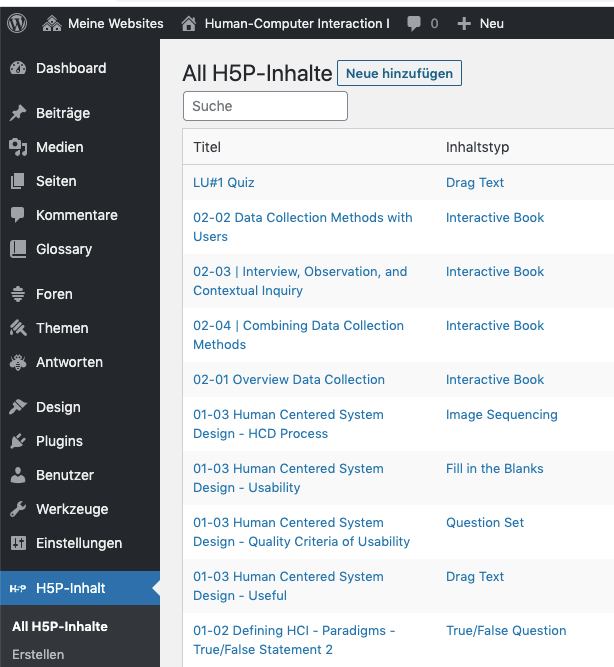
Add „Schlagwort“ (right hand side): LU#X-question
Hints on h5p content types
Content types, which are easy to use are:
- Fill in the Blanks
Here is no drag and drop, you need to type by yourself. - Drag Text
- True/False Question
This is only a single question. - Question Set
Use this if you want to create multiples questions, e.g. multiple True/False Questions. - Image Sequencing
Sort images. - Multiple Choice
- Mark the words

