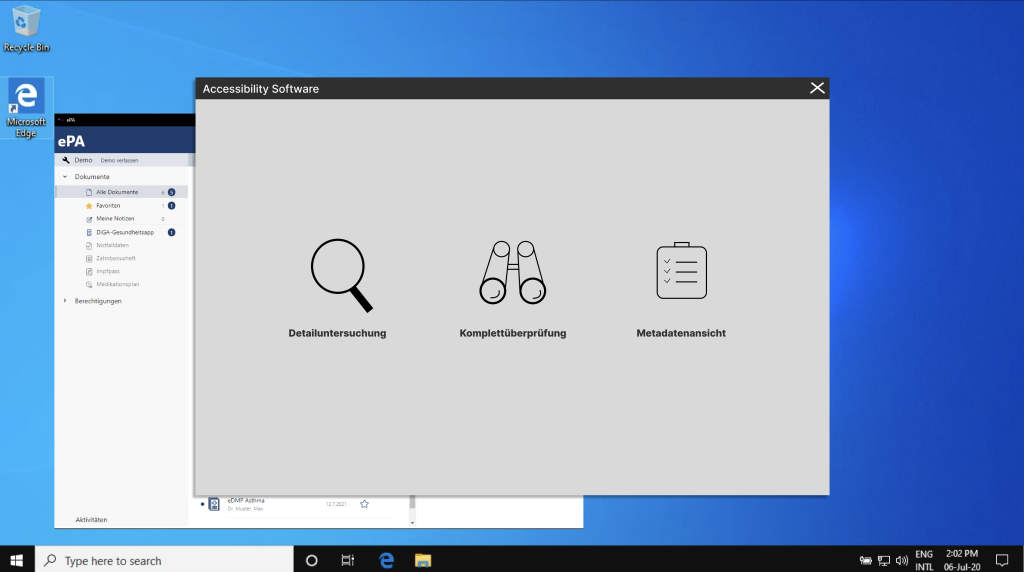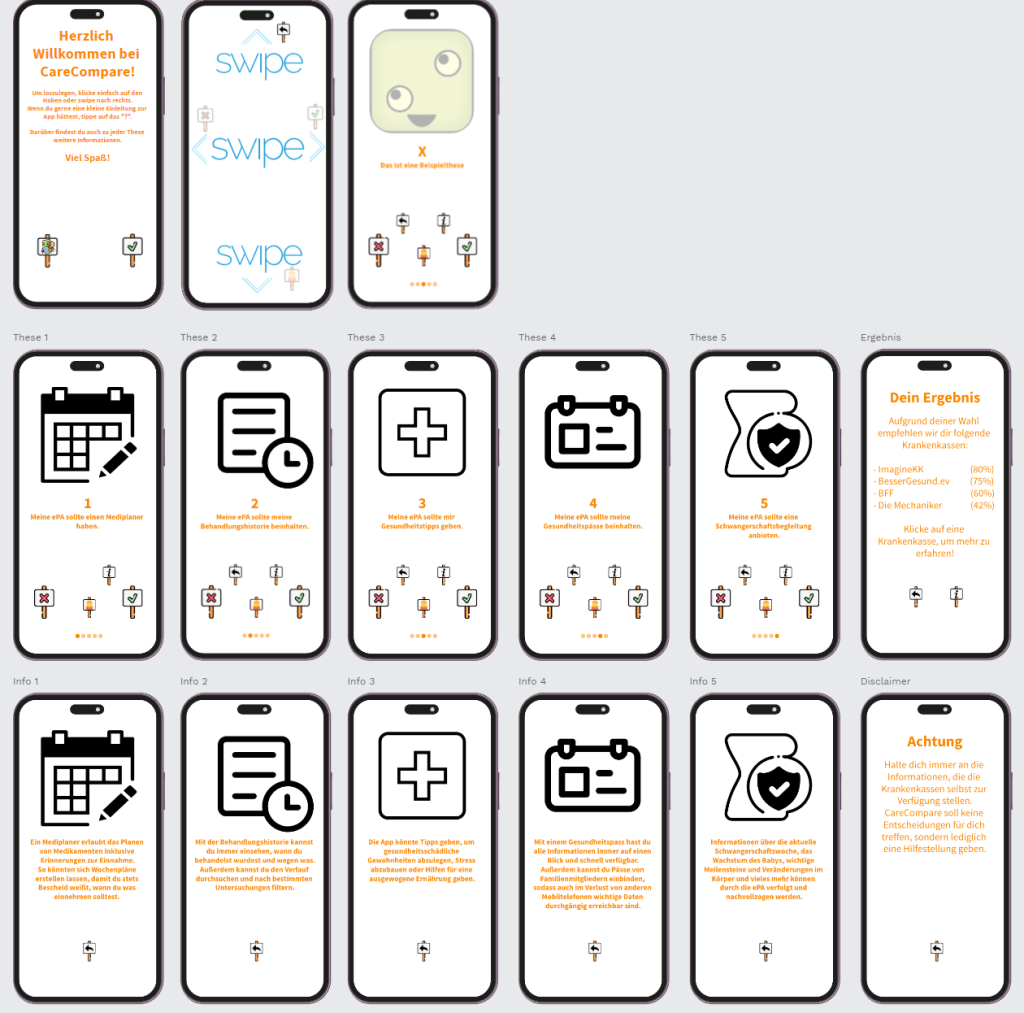List your various requirements elicited from the user research.
This step should be earlier in the process, as you know, but it is useful for focusing your work
- Eingabe von neuen Medikamenten
- Einfache, übersichtliche Ansicht
- des heutigen Medikamentenplans
- der bereits eingenommenen Medikamente
- aller einzunehmenden Medikamente an einem bestimmten Tag.
- der Informationen eines bestimmten eingegebenens Medikaments
- Erinnerung zum Einnahmezeitpunkt eines Medikaments
Decide based on your requirements and the insights from the low-fi prototype-testing what functionality to include in your high-fidelity prototype.
Consider your problem statement. What insights did you gain from the testing? What are your main takeaways?
Decide on an approach to select the most appropriate requirements (whatever appropriate means in your context)
Der erste lo-fi Prototype zeigte, wie umfangreich ein Prototyp sein muss, um auch nur die Funktionalität testen zu können. Verschiedene Fälle von vergessenen Medikamenten, Einnahmeformen neuer Medikamente, etc. benötigen jeweils ihr eigenes Set an Images. Dies beschränkt entweder die Nutzer bei der freien Erkundung des Prototype’s oder die Zeit, die für die Erstellung pro Image möglich ist.
Wir haben daher, als Kompromiss der beiden Vorgehensweisen, den Prototype direkt an unser Use Case angepasst. Die relativ simple Medikamentenansicht ist fast vollständig abgedeckt, die Eingabe neuer Medikamente ist auf 1 vorgegebenes Medikament beschränkt.
Define the major task flow you want to support.
Based on your scenario, describe at least two major task flows. These descriptions will serve as task descriptions for the evaluators within heuristic evaluation next week.
Task Flow 1:
Szenario: Maria guckt morgens auf den heutigen Medikamentenplan und achtet darauf, die Medikamente, die sie über den Tag verteilt einnehmen muss, bei sich zu tragen
Maria öffnet die FIMO-App
-> Sie geht von der FIMO-Übersicht zu den Medikamenten
-> Sie sieht ihre Medikamente, die noch eingenommen werden müssen für den Tag
-> Sie kehrt zum Home-Bildschirm zurück, um das Handy andersweitig zu nutzen
Task Flow 2:
Szenario: Maria folgt mittags ihrem Tagesablauf und bekommt von der FIMO App eine Benachrichtigung, dass sie gerade ein Medikament einnehmen muss
FIMO App Benachrichtigung zur Medikamenteneinnahme
Maria öffnet ihr Smartphone
-> die Benachrichtigung zur Medikamenteneinnahme wird angezeigt
-> Maria hakt die entsprechende Einnahme ab
Task Flow 3:
Szenario: Maria ist bei ihrem Arzt und ihr wird ein neues Medikament verschrieben. Dieses holt sie sich in der Apotheke ab und möchte es nun entsprechend in der App unter Medications eintragen. Das Medikament heißt „Med-X1Y“. Es handelt sich um Tabletten, die täglich um 12:30Uhr eingenommen werden müssen. Sie soll heute mit dem Medikament starten und das Medikament erstmal auf unbestimmte Zeit einnehmen, bis der Arzt ihr neue Anweisungen gibt.
Maria öffnet Fimo-App via App Icon oder Widget
-> Maria geht zu ihrer Medikamentenübersicht oder zu ihrer Tagesübersicht
-> Maria startet nunmit der Eintragung eines neuen Medikaments
-> Maria hat ihr Medikament in der Hand und scannt den Barcode zum Eintragen der Informationen
-> Der Barcode wird gescannt und die Informationen werden eingetragen
-> Es entspricht dem, was eingegeben werden muss und so fährt sie fort.
-> Der vorausgewählte Einnahme Plan zum gescannten Medikament entspricht dem, was der Arzt ihr gesagt hat, daher fährt sie fort.
-> Die Eingaben der Einheit stimmen, daher fährt sie fort.
-> Da die aktuelle Zeit mit der einnahme Zeit übereinnstimmt, muss sie nichts ändern und geht zum nächsten Schritt.
-> Sie drückt auf das korrekte Feld des Beginns
-> Sie drückt auf den Angaben ihres Arztes entsprechendes Ende
-> Sie schließt die Erstellung ab
-> die Medikamentenübersicht listet nun auch
ihr neues Medikament
-> Sie beendet die App und geht zurück zum Home-Bildschirmum ihr Handy andersweitig weiter zu nutzen.
Task Flow 4:
Szenario: Maria möchte sich vergewissern, was sie am Sonntag, dem 25.ten, an Medikamenten zu sich nehmen muss und zu welcher Zeit.
Maria geht auf das Kalender Widget der Fimo App
-> Sie klickt den entsprechenden Tag, von dem sie die Info sehen will
-> Sie sieht nun die Medikamente, die sie an dem Tag zu sich nehmen muss.
Continue to improve your high-fidelity prototype.
What is needed to have a proper prototype? Make sure that you focus on the important. Please list the areas, you plan and you do work on. What improvement have you brought into your prototype?
Fortschritte:
- Eingabe neuer Medikamente ist nun möglich
Geplante Schritte:
- Erweiterung der Usability
- Abdeckung unerwarteter Aktionen von Nutzern
Prototype: https://marvelapp.com/prototype/jga9b2b
Heuristic Evaluation Formular:
https://docs.google.com/document/d/1wdTlsgXi9mtHswptcG6oUYP2xMe4KlZiDarvcAG-bWU/edit?usp=sharing