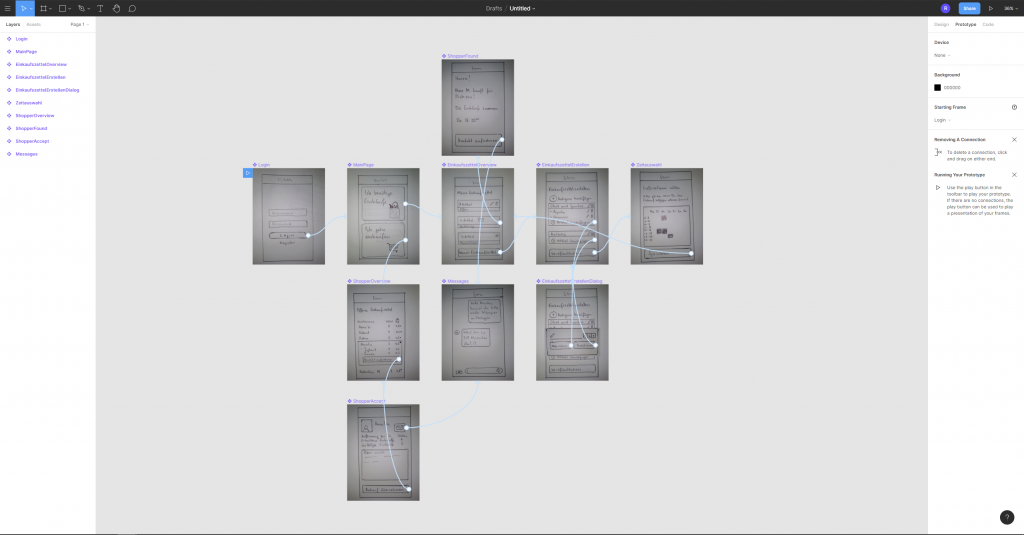? Deadline: Tuesday, 25th May 12 PM (noon) (Postponed due to Pentecost!)
? Goals: Create your first interactive low-fidelity prototype.
By now, you have developed a thorough understanding of your project regarding the user, context, and tasks. You also developed a good understanding of the problem you are going to solve and developed a first idea of how your solution could look. Now we will put everything together and enter the design space! You will start to make your first testable prototype.
(1) Summarize the feedback you received regarding your storyboard.
During the last lab session, you gathered feedback from your fellow students. Please summarize the feedback and document which feedback you are going to include in your prototype.
(2) Develop an interactive paper prototype.
You will develop an interactive low-fidelity prototype that represents multiple states or views. Think of your persona, who wants to use your product: What does your persona need at least? What are the must-haves?
Please briefly describe:
- your prototyping process.
- the use case and/or model (task analysis from last assignment) this prototype relates to.
- how the storyboard is reflected in your prototype.
- self-assessment of potential strengths and weaknesses of this first step into your design space.
Please make sure that your prototype is clickable and other people can access your prototype for testing. Please don’t worry about how your prototype looks like! It is not about how nice things look but about communicating a general idea and the main functionality.
(3) Design rationales
Choose a technique (process-oriented gIBIS or structure-oriented QOC) and apply it with two questions.
Tools for Interactive Paper Prototypes
Suggested process: Do just one more round on paper or pad. Make photos and link your screens using:
- Marvel POP (Prototyping on Paper)
App for iPhone or Android
This would be just enough for now and has everything to make your photos/screens interactive. - Marvel
Web application
One free project with max. 6 team members. - Figma
Web application
One free team project! - Invision (Prototype)
Web application
One free project with collaborators,
Other tools to consider: Sketch (Mac only!), AdobeXD, Axure (30 day trial), Balsamiq (only a 30 day trial).
Examples
- Example from last semester using Marvel
- Example from summer term 2020 using Google Slides.