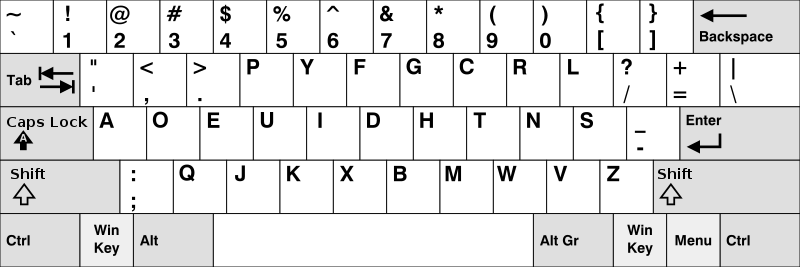Beim Keystroke Level Model handelt es sich um ein quantitatives Verfahren aus dem Forschungsbereich des Human Computer Interaction, welches eine Vorhersage darüber treffen soll, wie lange ein erfahrender Benutzer für die fehlerfreie Bearbeitung einer Aufgabe auf einem genannten System braucht.
Um eine Analyse durchzuführen, sollte im besten Fall schon ein High Fidelity Prototype vorhanden sein. Das KLM gehört zu den weitverbreitetsten Techniken und wird oft bei Textverarbeitungsaufgaben verwendet. Für eine Berechnung können verschiedne Operatoren genutzt werden.
K = Ein Tastenanschlag oder Mausklick
P = Mit der Maus auf etwas zeigen
H = Wechsel der Hand zwischen den Eingabegeräten
D = Zeichnen auf einem Bildschirm
M = Mentale Vorbereitungszeit auf eine physische Aktion
R = Antwortzeit vom System
Beispielaufgabe: Ziehen einer Datei in einen Papierkorb
Sources:
Vorlesungsvideo – HCI 09-3 Quantifications
Wikipedia – Keystroke-Level-Model