? Deadline: Monday, 17th May 12 PM (noon)
? Goals: Defining a conceptual model for a specific task and create a storyboard.
This assignment gives you the chance to deepen your knowledge in conceptual model building focusing on tasks. Furthermore, you will create a prototype in the form of a storyboard.
(1) Formulate a problem and hypothesis statement and document it.
Please use the template (page 11+12) introduced in the lab session:
Problem Statement
[The name of your PRIMARY persona] needs a way to [user’s need] because [insight]. We will know this to be true when we see: [this quantitative/qualitative measure].
Hypothesis Statement
We believe that by [doing this / building this feature / creating this experience] for [the name of your primary persona], we will achieve [this quantitative / qualitative outcome].
(2) Conceptual models for task analysis
- Choose to create one of the following:
- (a) task analysis with HTA
- (b) task flow with BPMN
- (c) sequence model,
- (d) artifact model, or
- (e) physical model
- Choose according to your project and time constraints.
- You can also choose to do more than one, depending on your project.
- Please justify your choice.
(3) Find inspirations, analogies, and create a moodboard.
- A moodboard is a great way to arrange a collection of ideas, screenshots, and inspirations.
- Step 1: Each team member is doing individual research for transferable ideas and features.
- Step 2: Share your ideas within your team and create one single moodboard.
(4) Create individual sketches.
- Now it is time for solutions and first drawings!
- Step 1: Look at your moodboards, your persona, your problem/hypothesis statement, and focus!
- Step 2: Each person in the team is drawing on paper (drawing on a tablet is also okay!) a solution he/she thinks would solve your problem.
(5) Share your sketches with your team.
- Each person should present his/her first drawing to the other team members.
- Select features and ideas you think should be part of your prototype.
- You can use the dot-voting method again to make faster decisions.
(6) Condense your results from the previous step into a storyboard.
- Examples and hints on storyboards: 04-2 HCI Iterative Design and Prototyping (page 8)
- You should not spend too much time with it, and your solution does not need to be perfect. We will continue working on that!
- This step aims to explain your idea/solution using the storyboard to your fellow students.
What tools to use for a moodboard?
- http://www.gomoodboard.com/
- miro.com
- https://www.mural.co/
- https://www.invisionapp.com/inside-design/boards-share-design-inspiration-assets/
Why should we work with pen&paper?
If you choose to do a digital solution, then the chance you will stick to your digital solution, and you will not throw it away or fundamentally change it, is very high. Because you put much effort and time into it, it will be hard to throw it away and start over again. „Fail early and often“ – and that just easier with paper. Please be aware: you are creating this software not for yourself but for future users. The goal is, therefore, to meet the users‘ needs and solving his/her problem.
Moodboard Examples
Moodboards created in Summer Term 2020:
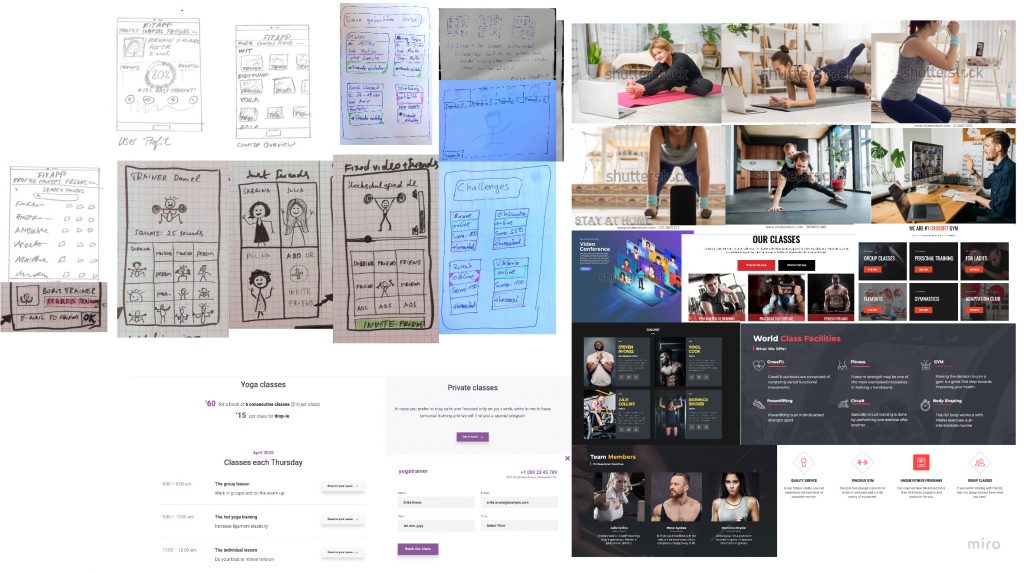
Group 3: Social Fitness App 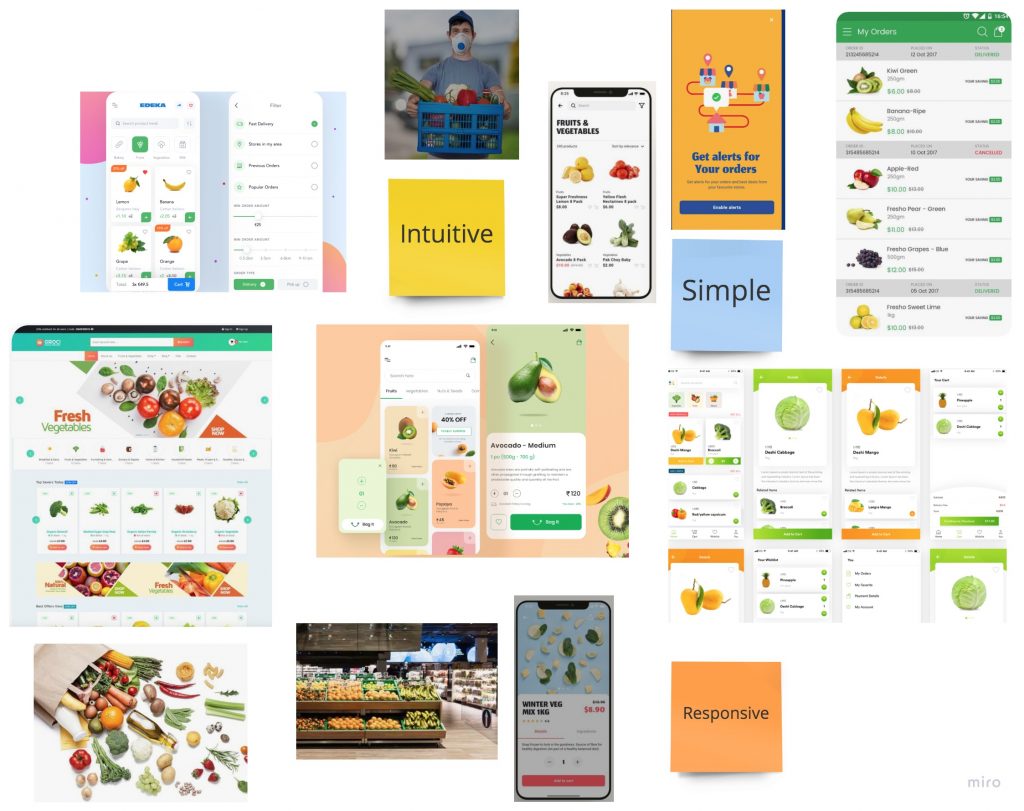
Group 5: CoroQuiz 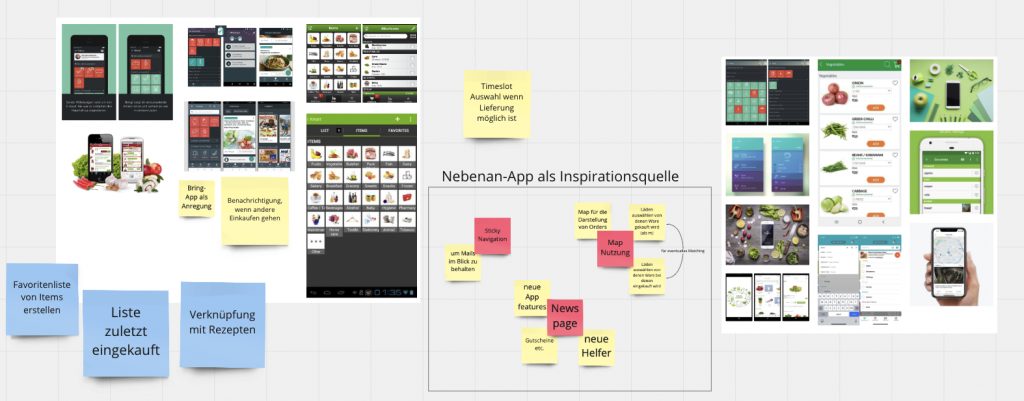
Group 2: Shop, Drop and Roll