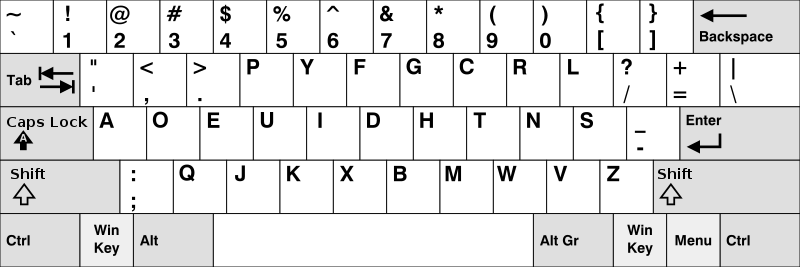Bitmap Display describes a display where each pixel corresponds directly to one bit in the video memory. A more loose and more frequently definition of a bitmap display is that each pixel corresponds directly to one or more bits in the video memory. A problem of bitmap displays are jaggies, which is fixed by anti-aliasing in more modern displays.
Aspects of a display:
Color depth: The amount of possible colors for one pixel. Today, around 24 or 32 bits/pixel are used so a variety of colors is possible to use.
Resolution: The visual dimension of a display. This describes how clearly visual content is displayed. Typical resolutions are 720p, 1080p, 1440p, 4K and 8K.
Aspect ratio: Ratio between width and height, e.g. 4:3, 16:9 and 21:9.
Sources:
Müller-Birn, C., Lecture „06_HCI_Considering_the_Computer_and_its_Input-Output_Devices“
What Is Monitor Resolution? Resolutions and Aspect Ratios Explained, https://www.viewsonic.com/library/tech/monitor-resolution-aspect-ratio/, visited 30.05.21
What is Bitmapped Display?, https://ecomputernotes.com/computer-graphics/basic-of-computer-graphics/bitmapped-display, visited 30.05.21
bitmap display, https://encyclopedia2.thefreedictionary.com/bitmap+display, visited 30.05.21