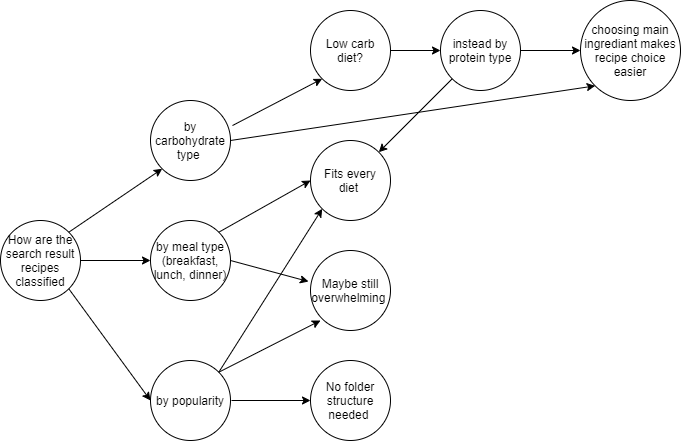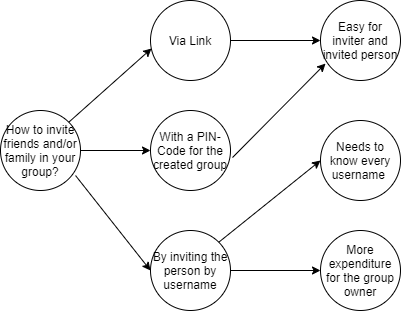Summarize the feedback you received regarding your storyboard.
-Share the app with your household. Is it used for only one person or can more people use it together?
-Show which button is pressed on the storyboard to get to the next screen.
Develop an interactive paper prototype.
Link to Marvel prototype
Link to Adobe XD prototype
Please briefly describe:
Your prototyping process.
Due to time restrictions we only met once after we already did our prototype versions. In the meeting we changed some details and extended the digital prototype further on.
The use case and/or model (task analysis from last assignment) this prototype relates to.
Our Use case describes a user adding a recipe into his list. We describe this scenario in the digital version. In the paper prototype we focused on the process to create a profile with the individual needs of our persona.
How the storyboard is reflected in your prototype.
The storyboard is reflected in our prototype in such a way that the adding of recipes to the list is shown and the individual account settings are adjustable
Self-assessment of potential strengths and weaknesses of this first step into your design space.
In our opinion, doing a paper prototype is a lot of work compared to a digital prototype. Also changes in the paper prototype are a lot expenditure because in the worst case you have to redo the whole screen in more than one state of the prototype. The strength of the prototype is that we got an idea of how the usage of the app will feel.
Design Rationales