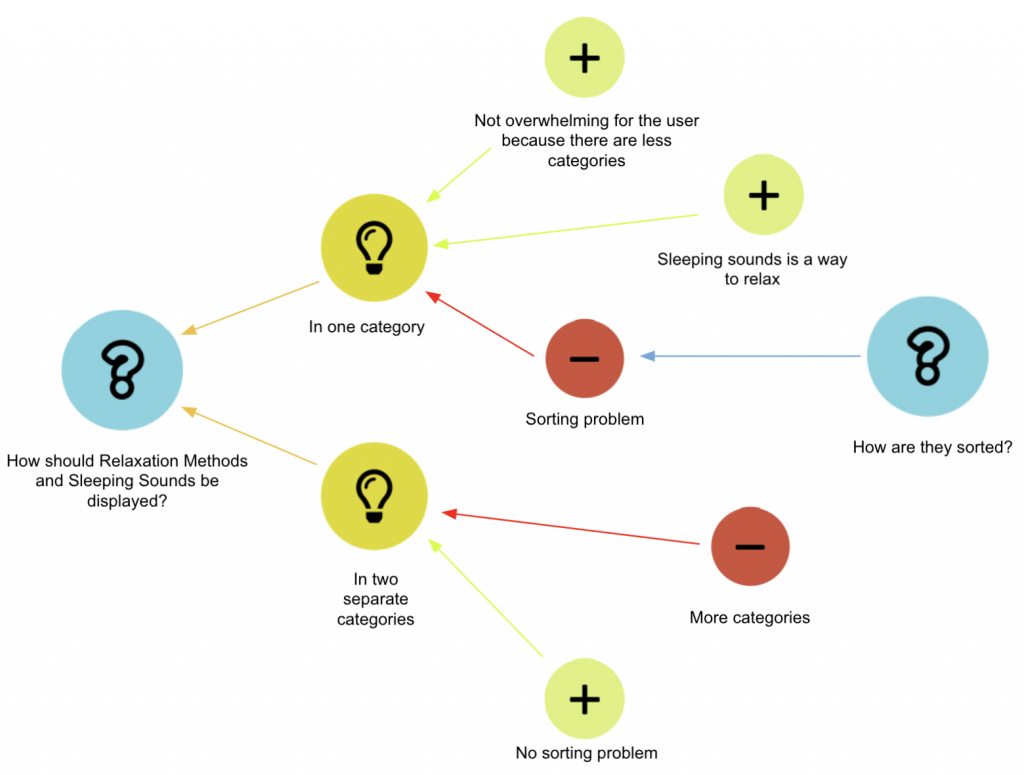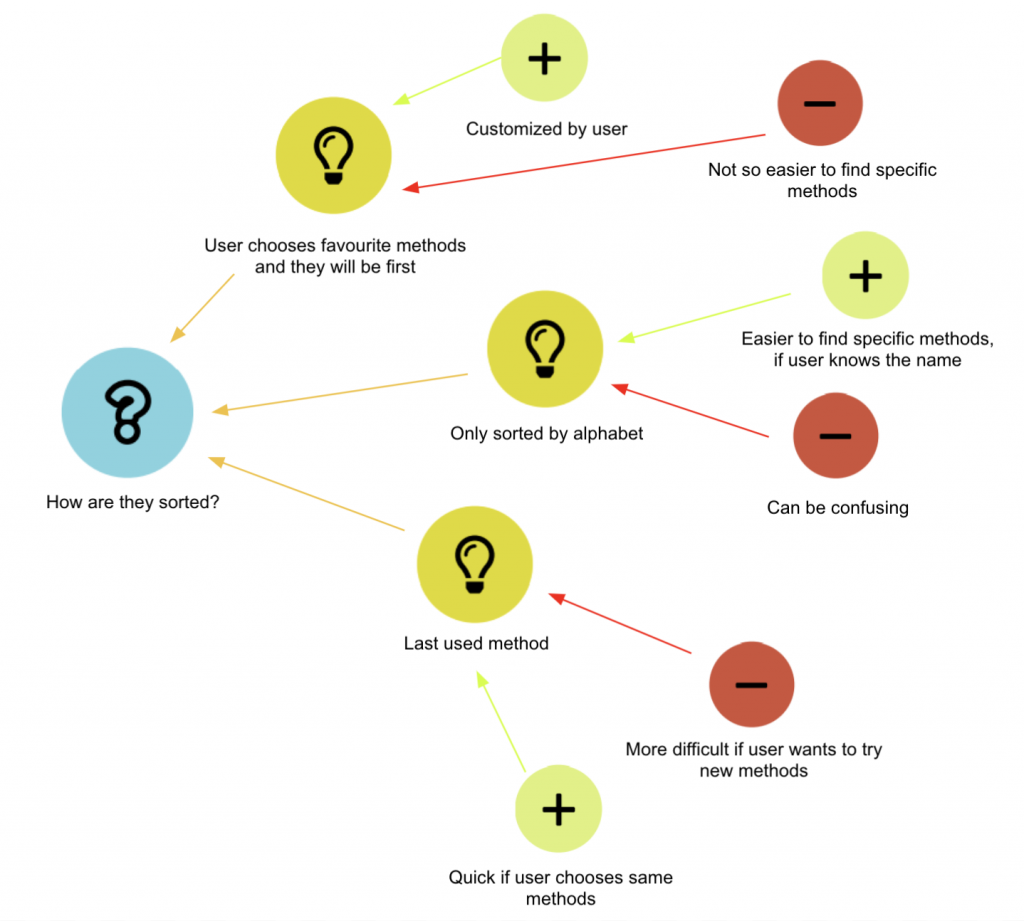(1) Improving our high-fidelity prototype
We continued working on our prototype and mostly fine-tuned it so that we were as happy as possible with the latest version we gave to the evaluators in our partnering group. This was important for us in order to get the most out of the evaluation and really be able to make use of the incoming feedback.
Here is the latest version of our high-fidelity prototype:
(2) Conducting the first and second phases of a heuristic evaluation
Phase 1: Preparation
Tasks For the Evaluators
- You are looking for help in the app, where would you find it?
- Pick a relaxation method.
- Pick a sleeping sound.
- You have a headache and muscle soreness, choose these factors in the app.
- Add your own custom factor.
- Activate the option to record your sound during sleep.
- Start the sleeping mode.
Our evaluation form
We used the evaluation form template in order to make our own for the evaluation process.
Screenshots
We each used Google Drive to collect our screenshots individually and share their URLs in the evaluation form.
Phase 2: Evaluation
While conducting our individual inspections, we all benefitted from the following sources in order to better understand the Nielsen’s Heuristics:
- https://media.nngroup.com/media/articles/attachments/Heuristic_Summary1_A4_compressed.pdf
- https://www.nngroup.com/articles/ten-usability-heuristics/
Summary of our evaluation processes
We all found the tasks that were given to us very well written and had no problems understanding what was wanted from us. Each of us carried out the tasks and noted the problems we came across while doing so. We then used the sources stated above to link the issues we had found with the corresponding heuristics. Once we knew which heuristic the issue belonged to, we filled out the evaluation form and supported our explanation with a linked screenshot. Once we had all finished our individual inspections, we met up to briefly exchange our experiences during the heuristic evaluation process.
Our heuristic evaluation report for Group 1:
https://docs.google.com/presentation/d/15QT9JuhXICgxco4mfTA4s6zQVY1cxVwdC5XPKEWonXc/edit?usp=sharing