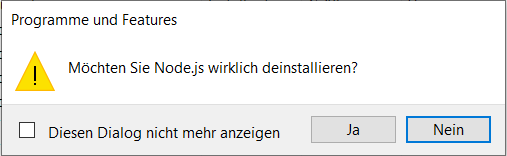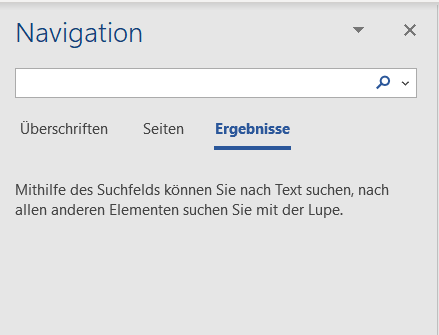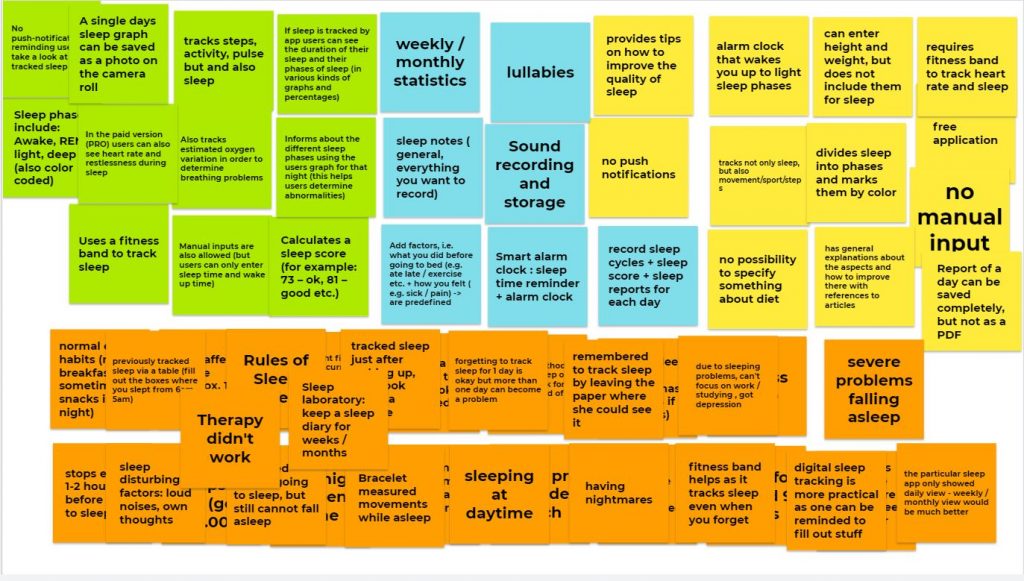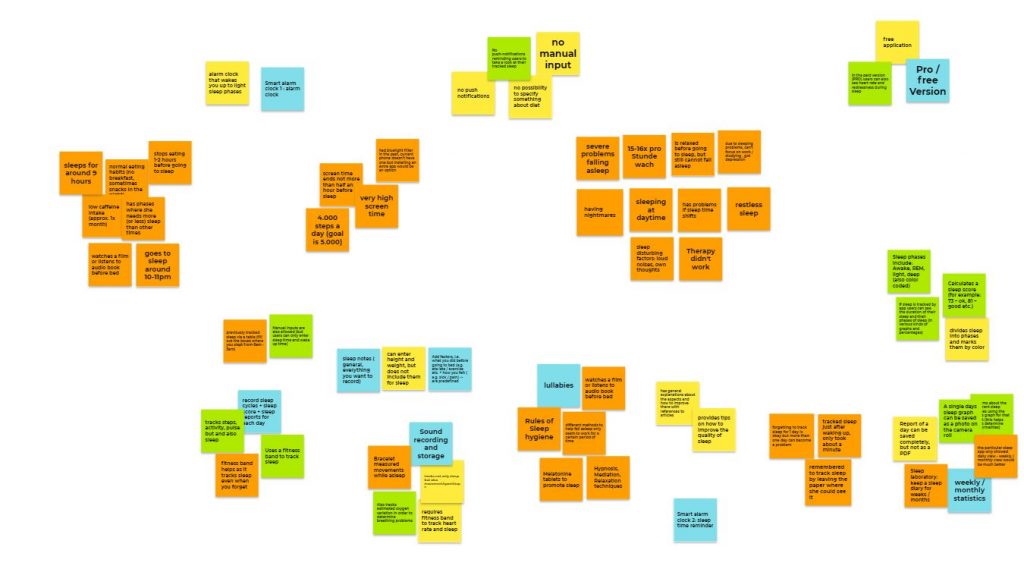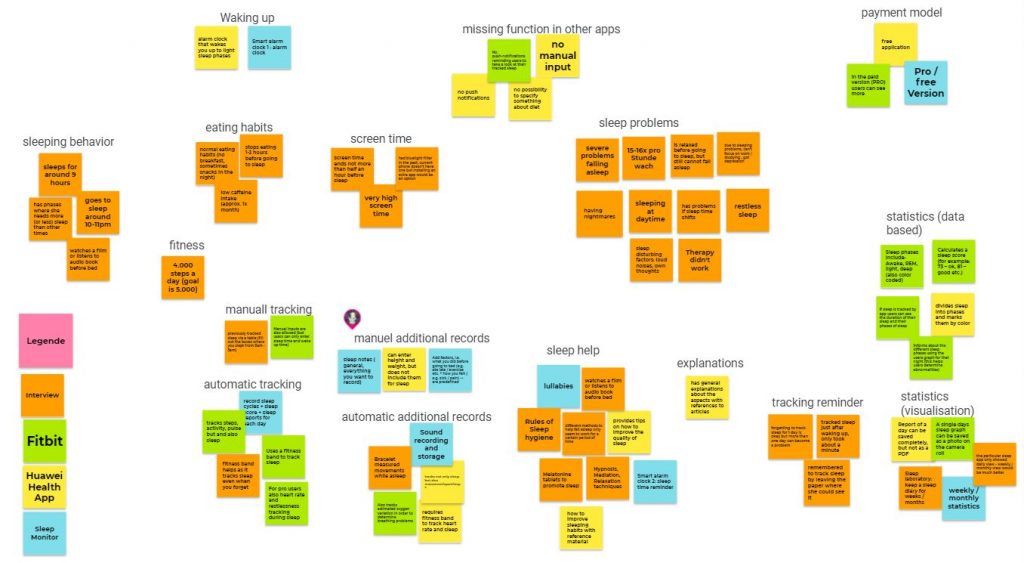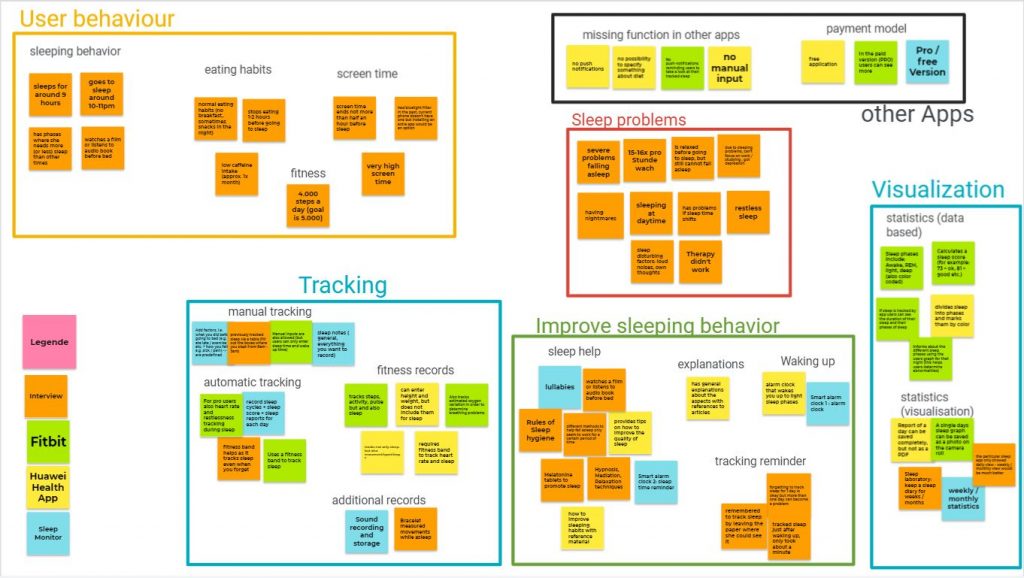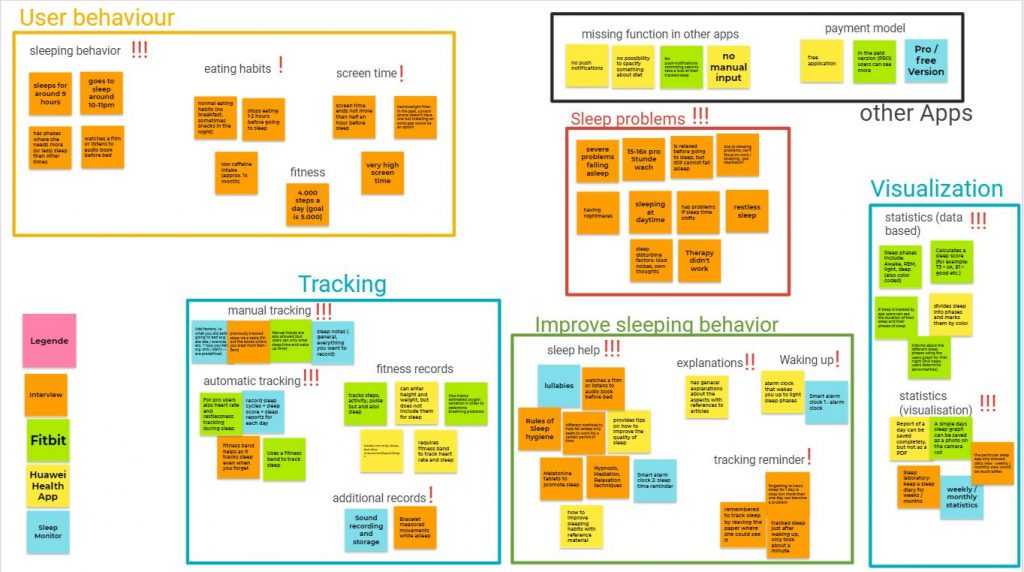(1) Improve your high-fidelity prototype
1. Choose the biggest problem found during the last heuristic evaluation and answer the following questions:
The biggest problem in our mobile application is that we have no emergency exit.
Why is this the biggest problem for your users?
The biggest issue was that when you are at a screen, e.g. Muscle Relaxation Method, you must click the back button serveral times in order to get back to the dashboard.
How will you solve it?
In our prototype we designed a burger menu that have shortcuts for specific functions in our application. Therefore we want to add there a link to the Dashboard, so that the user can get to the dashboard faster.
How do you expect the user will behave, after the problem is solved?
Like I wrote in the last question the user can get to the dashboard faster and the overall navigation would be quicker.
2. Decide what usability issues you are going to fix in your prototype and what features you are going to implement next.
For the first week we focus, as we planned in our Gantt-Chart, how the dream-site should look like, how the user could rate his sleep and add his sleep data. For the second week of this assignment we want to focus on the statistics.
Also we want to improve the emergency exit as described above and change the text in our notification message because during the last heuristic evaluation this was also stated as one of the bigger problems in our prototype.
(2) Preparation for a summative evaluation
What are things you would like to do differently this time?
We want to describe our tasks differently, so that it is more in the language of the user.
What documents do you need?
- Consent Form:
Einverständniserklärung
zur Verarbeitung personenbezogener Daten.
Hiermit erteile ich meine Einwilligung, dass im Rahmen eines Usability-Tests eines Prototypen die von mir erstellten Audio- und Video-Aufzeichnungen für die Evaluation der Arbeitsgruppe 5 (Sleepy Heads) verarbeitet werden dürfen.
Folgende personenbezogene Daten werden verarbeitet:
- Biographische Daten (z.B. Ausbildung, Beruf)
- Daten, die ein Nachweis Ihrer Einwilligung der Datenverarbeitung sind (z.b. diese Einwilligungserklärung)
Die genannten personenbezogen Daten werden ausschließlich zu Forschungszwecken verwendet.
Diese Einwilligung ist freiwillig und ich kann sie ohne Angabe von Gründen verweigern, ohne dass ich deswegen Nachteile zu befürchten hätte. Zum Widerruf ist eine formlose E-Mail an
tanid96@zedat.fu-berlin.de, yasemin.mutlugil@fu-berlin.de oder angelia00@zedat.fu-berlin.de ausreichend.
__________________________________________________
Ort, DatumfjruhfkjrdfjhdjhfjdhjfhdjhfjdhfUnterschrift
- Script:
(1) Notes for the User
Wir testen die App, nicht dich! Fragen bitte gerne stellen, ich versuche sie soweit es geht zu beantworten. (Bitte laut denken, also alle deine Aktionen mit dem Prototypen beschreiben.)
(2) Kontext der Anwendung
Sleepy Heads ist eine mobile Anwendung mit der man seinen Schlaf tracken kann. Es wurde entwickelt um Personen mit Schlafproblem zu helfen ihren Schlaf zu überwachen und diesen zu verbessern. Ebenfalls bietet es ein Traumtagebuch, Einschlafhilfe und Auswertung zum Schlaf. Im Rahmen dieses Nutzertests möchten wir unsere App testen.
(3) Aufgaben- Du bereitest dich vor Schlafen zu gehen und willst in deiner App angeben dass du Muskelschmerzen und Kopfschmerzen hast.
- Da du jetzt hungrig ins Bett gehst und dazu kein Faktor vorliegt möchtest diesen Faktor hinzufügen.
- Da du Muskelschmerzen hast, wählst du vorher eine Muscle Relaxation Methode aus.
- Nachdem du mit der Übung fertig bist, wählst du einen Podcast aus den du beim einschlafen hören möchtest.
- Der Podcast soll nur für 30 Minuten spielen, stelle dies ein.
- Da du die letzten Tage scheinbar im Schlaf geredet hast möchtest du den Sound beim Schlafen aufnehmen um zu sehen was du sagst.
- Du bist jetzt bereit zu schlafen und willst deinen Schlaf starten.
- Du bist aufgewacht und nimmst gleich dein Handy in die Hand um es zu entsperren.
- Du hattest in der Nacht einen Alptraum und möchtest ihn notieren.
- Du hast nicht so gut geschlafen durch den Albtraum und möchtest das in der App festhalten.
- Da du keinen Fitnesstracker hast der automatisch deine Schlafzeiten notiert, machst du dies manuell.
- Zum Schluss möchtest du wissen wie gut du im Vergleich zu anderen Nächten geschlafen hast.
Which standardized questionnaire did you choose and why?
We decided to use the post-task questionnaire in order to see on which task or action the user had problems or is dissatisfied. Therefore we used the After Scenario Quest(ASQ) with a scala from 1 to 7.
With the post – test questionnaire we would only get an overall valuation which we found not so effective to change specific functions in our prototype.
This are the questions:
- Overall, I am satisfied with the ease of completing the task in this scenario.
- Overall, I am satisfied with the amount of time it took to complete the task in this scenario.
- Overall, I am satisfied with the support information (online help, messages, documentation) when completing the task.
The questions are from https://slidetodoc.com/presentation_image_h/aceaee22d2394a20e57f0acdb9ea7e28/image-39.jpg, retrieved 04.07.2021, 10:55 AM
Who will do what in the evaluation?
We thought that we have for the upcoming evaluation three tasks:
Moderator, notetaker and timekeeper
Tanita will be the moderator, Yasemin the notetaker and Angelika the timekeeper.