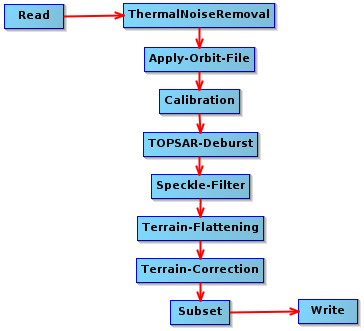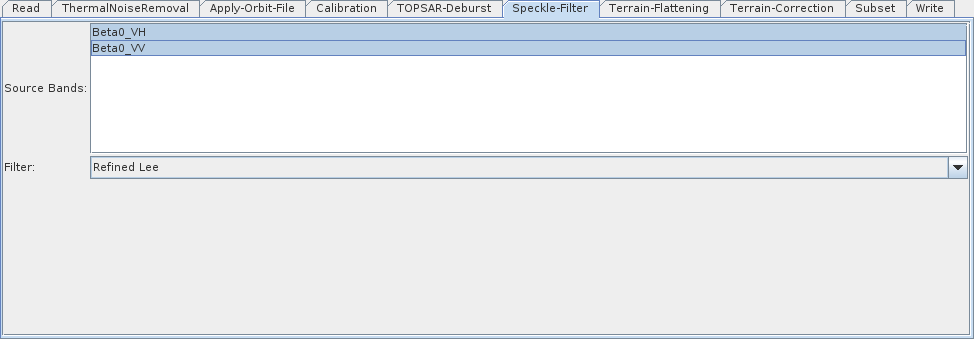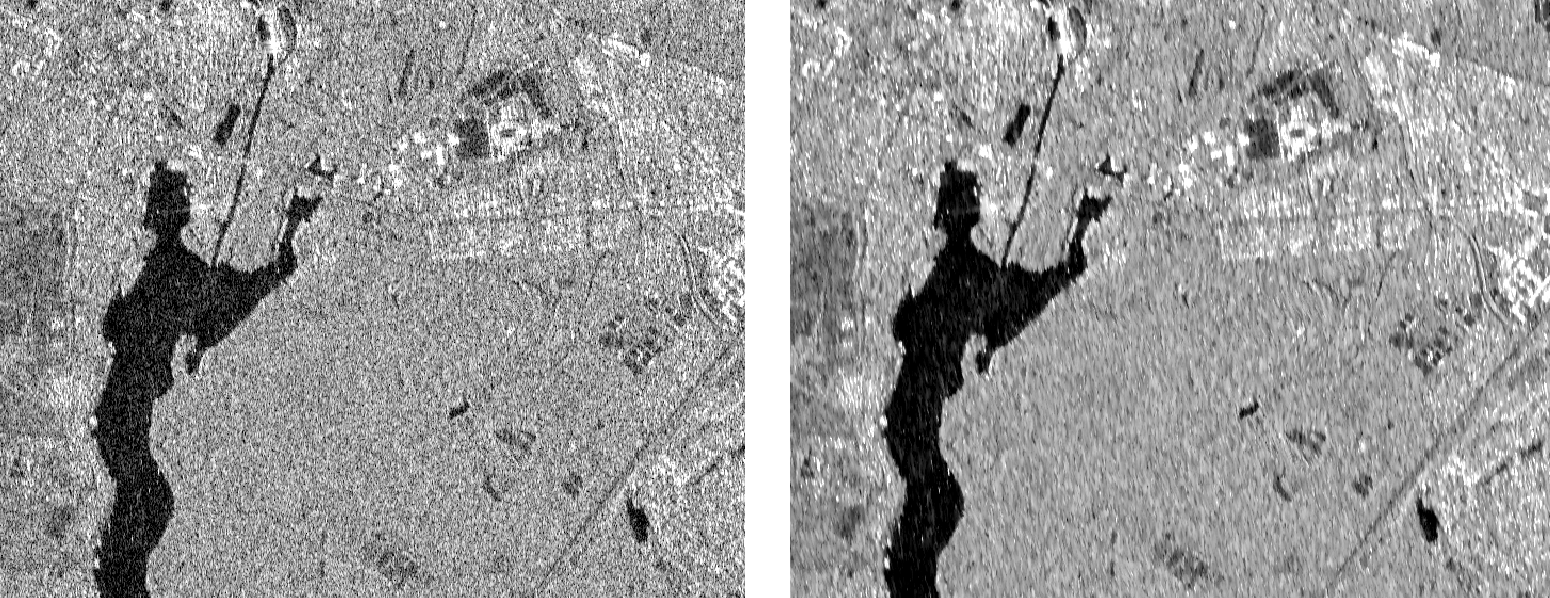Speckle is caused by random interferences resulting in salt and pepper noise throughout the images. Specific speckle filters can be applied to reduce the amount of speckle at the cost of blurred features and thus, information loss.
In SNAP, a Speckle Filter should be added after the Calibration Module and before the Terrain Correction module:
All settings for the other processing nodes can be made as shown in the section before. There are several filters from which you can choose. For example, the Refinded Lee filter averages the image while preserving the edges. For more information about the filters and their settings, have a look at this, Kupidura 2016 or Lee & Jurkevich 1994.
Process your image adequately and visualize the results in SNAP after scaling the images to decibel (dB):
There has been an obvious smoothing of the textures in the image.
You can also compare the results of other filters!