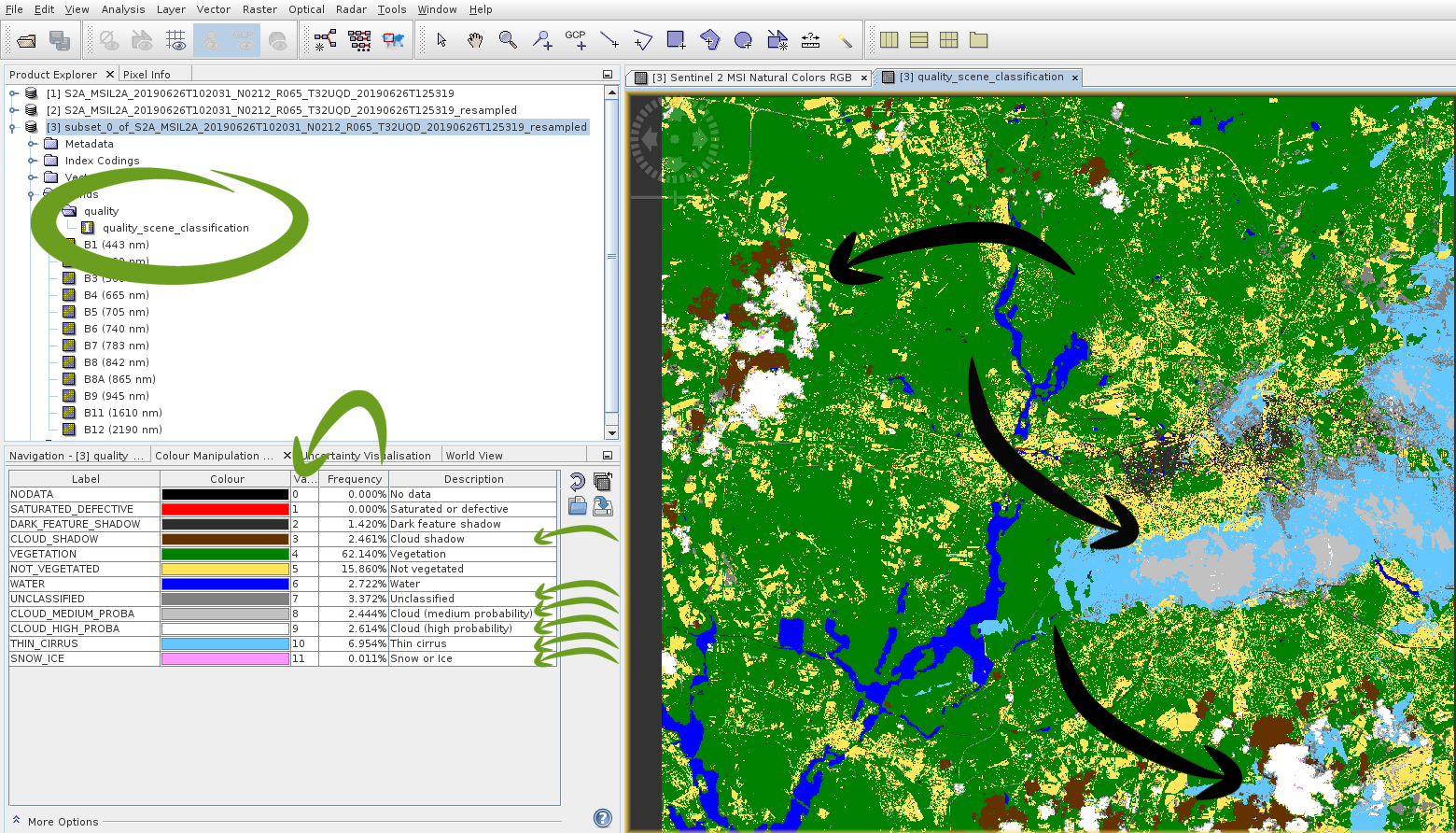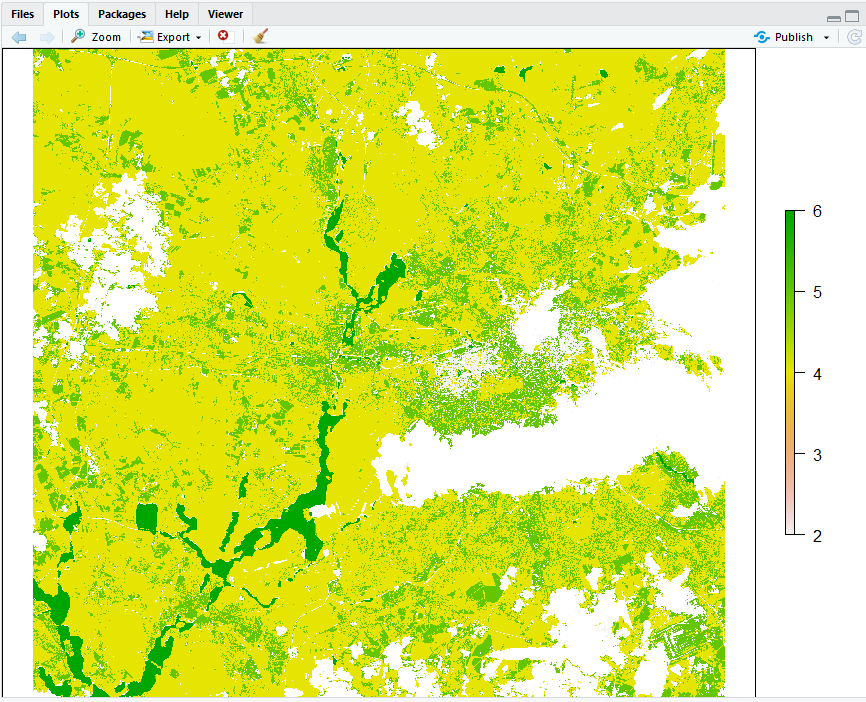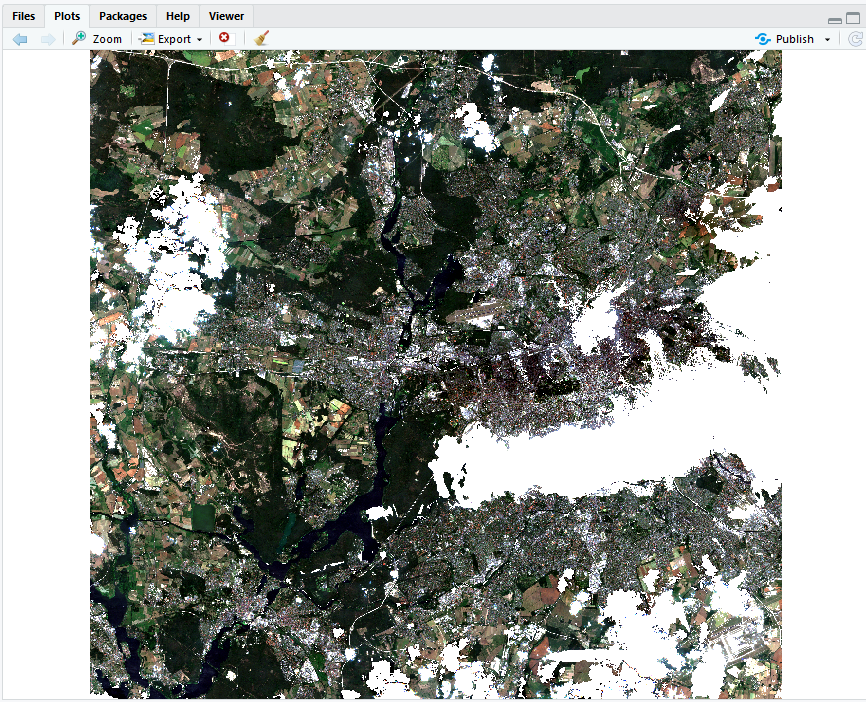If there are clouds or cloud shadows on your sentinel-2 scene, they can be mask out using the quality scene classification band of your scene.
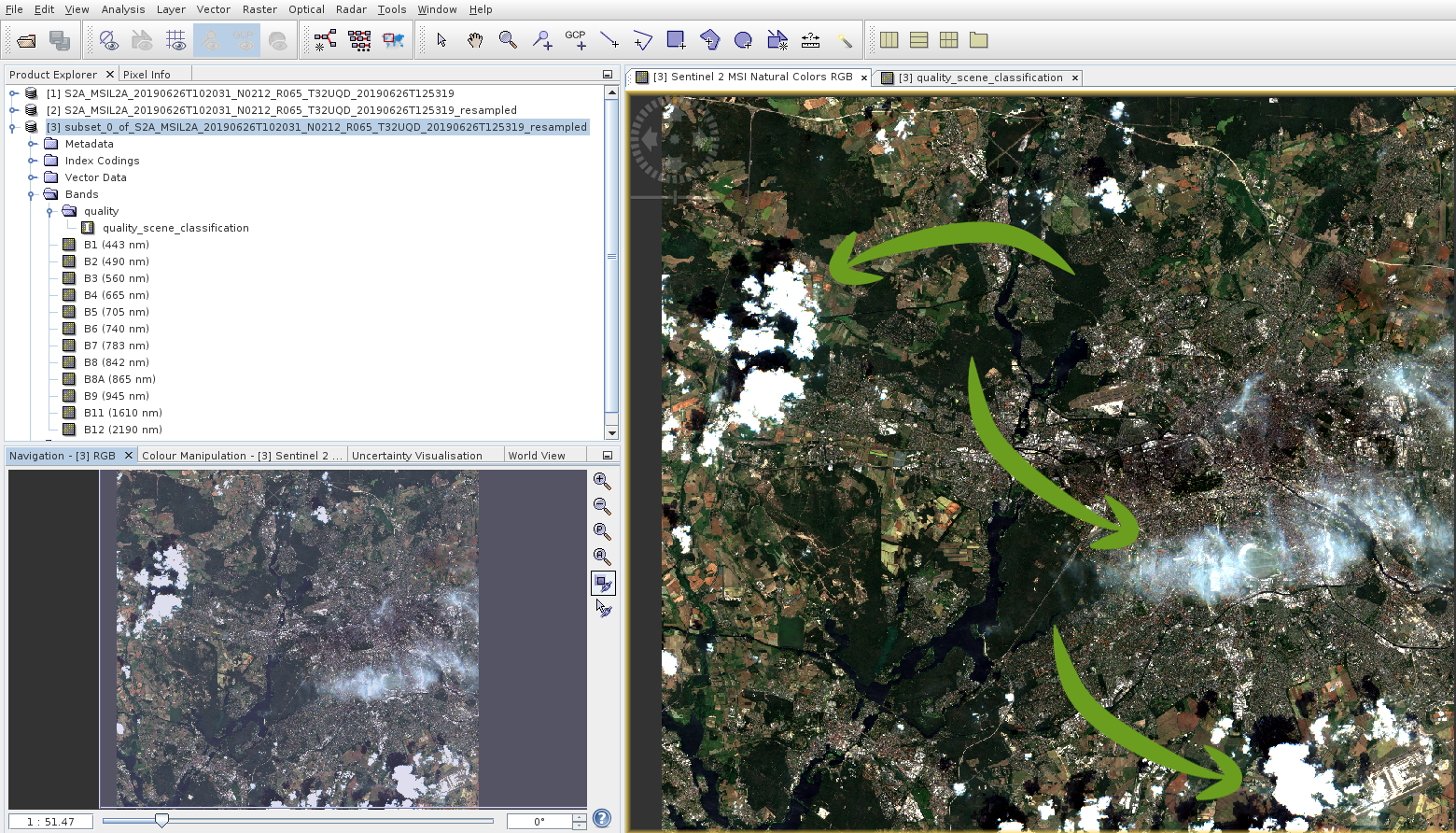
Image quality band and the classes we want to delete for our mask (Values): 3 (cloud shadows), 7 (unclassified), 8 (cloud medium probability), 9 (cloud high probability), 10 (thin cirrus) and 11 (snow or ice). For other scenes, you have to adjust the classes if necessary.
Here you can download a Sentinel-2 image for executing this pre-processing step. For the scene which we used in the pre-processing before is no cloud correction necessary.
Processing steps in RStudio:
Open R-Studio and install, open the required packages and set your working directory:
install.packages("raster")
install.packages("rgdal")
library(raster)
library(rgdal)
setwd("D:\\elearning\\exchange\\R")
Open and plot the image:
sen2 <- stack("subset_0_of_S2A_MSIL2A_20190626T102031_N0212_R065_T32UQD_20190626T125319_resampled.tif")
plot(sen2)
plotRGB(sen2, 4,3,2, stretch="lin")
Seperate spectral bands and classification (band 1 to 12 is the mulispectral Senitnel- 2 scene, band 13 is the quality classification band):
sen2_bands <- sen2[[-13]] sen2_mask <- sen2[[13]] plot(sen2_mask)
Which pixels do we want to mask?
plot(sen2_mask) sen2_mask_combi <- sen2_mask sen2_mask_combi[sen2_mask == 3 |sen2_mask == 7 |sen2_mask == 8 | sen2_mask == 9 |sen2_mask == 10 |sen2_mask == 11 ] <- NA plot(sen2_mask_combi) writeRaster(sen2_mask_combi, "sen2_mask.tif")
Apply mask:
sen2_bands_masked <- raster::mask(sen2_bands,sen2_mask_combi) plotRGB(sen2_bands_masked, 4,3,2,stretch="lin") writeRaster(sen2_bands_masked, "sen2_masked.tif")
…or the whole part in short:
sen2_bands_masked_a <- sen2_bands sen2_bands_masked_a [sen2_mask == 3 |sen2_mask == 7 |sen2_mask == 8 | sen2_mask == 9 |sen2_mask == 10 |sen2_mask == 11 ] <- NA writeRaster(sen2_bands_masked_a, "sen2_masked_alternativ.tif")